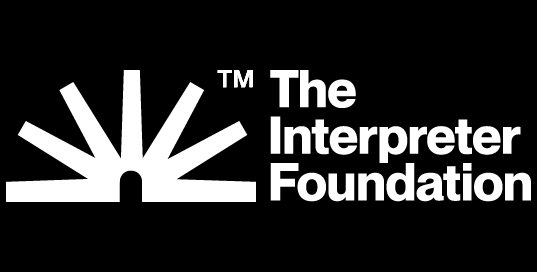Subscriptions
There are a number of different ways of subscribing digitally to updates from Interpreter, which updates will include new Journal articles, blog posts and other news and announcements. These methods allow new content to be delivered directly to you when it becomes available. Each of these methods are available by subscription by clicking on the appropriate button on a page or by going directly to our Stay Informed page.
 Annual Print Subscription
Annual Print Subscription
The Board of Directors of the Interpreter Foundation has decided to discontinue the Annual Print Subscription as a service. Printed volumes will still be available through Amazon, as they always have, it is just that the subscription service is being discontinued. A current subscription will be honored until its annual anniversary .
 Email
Email
This is perhaps the most common and easiest way to subscribe to Interpreter. By clicking the email icon at the top of Journal pages or in the footer of blog posts or by going directly to https://interpreterfoundation.org/stay-informed/, you can subscribe via email, which means you’ll receive an email message from Interpreter whenever there is something new published by the journal or on our Blog and News pages. You will immediately receive a verification email in your inbox. Once you have subscribed, you can go to the Email Subscription Update page if you wish to change whuch emails you receive, change your email address or stop receiving our emails.
 Facebook Page
Facebook Page
Interpreter has a Facebook Page on this popular social network. This page will also contain all of our updates and publications as they become available. If you are a Facebook user, you can click on the Facebook icon at the top of Journal pages or in the footer of blog posts and be directed to our Facebook Page. Once on that page, you will click the “Like” button to subscribe to our page. As a subscriber on Facebook, you will receive news of updates and new Interpreter papers via your Facebook news stream. This stream is also available on your smartphone or tablet computer via the browser or third-party apps.
 Twitter
Twitter
Twitter is a popular online social networking in which updates are served in 140 character snippets. Interpreter will be sharing links to new content and publications through our Twitter account. Clicking on the Twitter icon will take you to our account. Then, if you are logged in to your Twitter account, you can then click on the “Follow” button on the top-right to subscribe to our Twitter updates. Wherever you receive updates of those you follow on Twitter, our updates will also show, which includes many different desktop and mobile applications. You can even configure Twitter to send you “mobile notifications,” which are SMS text messages sent direct to your cell phone, to update you about new content the instant it is available.
 YouTube
YouTube
Interpreter produces a number of videos on YouTube. Clicking on the YouTube icon will take you to our channel, where you can Subscribe to receive updates whenever new videos are added.
 RSS (Real Simple Syndication) Feeds
RSS (Real Simple Syndication) Feeds
RSS is a method of syndication that delivers updates to an RSS reader, sometimes called a news reader. These readers are typically available in email programs such as Outlook. There are also popular RSS reader services such as NewsGator, Netvibes, and others. There are also many popular RSS reader apps on popular smartphones and tablet computers like iPhone, iPad, and Android, including Reeder, NewsRack, and Pulse News. If you’d like to use an RSS reader app, you may be able to search for it using your particular app, or enter the RSS address manually into the app.
There are two all-inclusive feeds that include links to all Journal articles and other posts on both Interpreter sites, depending upon the format used by your reader (most reader accept both formats:
https://interpreterfoundation.org/feeds/rss
https://interpreterfoundation.org/feeds/atom
In addition, Interpreter has three more specialized feeds:
MP3 Audio Podcast feed
Some readers may prefer to listen to Interpreter‘s publications, either while they’re exercising, commuting, on-the-go, or for other reasons. For those reasons we have made the publications available in audio form. You can download the individual MP3 file, or subscribe to the podcast. This podcast will deliver an MP3 audio file for playing or download. Clicking on the podcast icon will take you to the feed list, where you can see all of the publications (or episodes), and can click to download or play the audio. There are also podcast applications for desktop and mobile that will allow you to subscribe to podcast feeds. Many RSS readers can also view podcasts. You may be able to add the feed by searching our website within your podcast app, or add it manually using this address:
PDF Podcast feed
Adobe’s PDF format has become a very popular way to share documents. You can download the individual PDF file, or subscribe to a PDF podcast. This podcast feed packages the PDF files, and delivers them to you when published. In your podcast reader, you can simply click on the latest content, and the PDF will be downloaded instantly. If you prefer to use an RSS reader, that will also allow you to download the PDF files easily. Here is the address if you must add it manually:
ePub Podcast feed
One of the most popular e-book formats is ePub. This format is used widely on many different kind of e-book reader devices, except Amazon’s Kindle. You can download the individual ePub file, or subscribe to the ePub podcast. This podcast feed packages the ePub files, and delivers them to you when published. In your podcast reader, you can simply click on the latest content, and the PDF will be downloaded instantly. If you prefer to use an RSS reader, that will also allow you to download the ePub files easily. Here is the address if you must add it manually:
 Podcast Directories
Podcast Directories
Podcast directories, such as iTunes, are RSS aggregators that allow you to subscribe to multiple RSS feeds from a variety of sources. The Interpreter feeds are listed in the following directories:
Blubrry Podcasting
Audio podcast (https://www.blubrry.com/interpreter_podcast/)
ePub feed (https://www.blubrry.com/epub_feed_of_interpreter_a/)
PDF feed (https://www.blubrry.com/interpreterpdf/)
Apple iTunes
Audio podcast (https://itunes.apple.com/us/podcast/audio-podcast-of-the-interpreter-foundation/id1356366221?mt=2)
Stitcher
Audio podcast (https://www.stitcher.com/s?fid=184716&refid=stpr)
 Kindle Edition feed
Kindle Edition feed
Interpreter is available on Amazon’s Kindle device in several ways. You can download an individual .mobi file and load it on your device, or you can purchase an eBook from the Kindle Store and download it wirelessly direct to your Kindle. Or, you may also subscribe to Interpreter on Amazon’s Kindle devices through the Kindle Store, which also provides wireless delivery. On Amazon’s website, or on your Kindle, you may search for “Interpreter,” to reach the subscription, or simply click on the icon above. By subscribing, new publications from the journal will be transfered automatically to your Kindle device wirelessly over Amazon Whispernet as soon as they become available. Note that there is a charge that Amazon imposes for these subscriptions, which is currently $0.99 per month. Unfortunately we cannot offer the subscription on Kindle for free, but you do receive a 14-day free trial. If you would like to read on your Kindle device for free, you may download the Kindle (.mobi) file format directly from the right-hand sidebar of the respective papers (right-click the Kindle button and choose “Save as…”), and then copy the files manually to your device via USB cable.
 MagCloud Paperbacks
MagCloud Paperbacks
Those of you who would like to order a paperback copy of an individual article to read, we have made that service also available to you. Through a third-party service called MagCloud, operated by Hewlett-Packard, we are able to offer you prints of any of our publications. In as little as three days, and for a minimal price (covering printing costs only), a professionally bound, and high quality paper printed copy of an article can be printed, shipped and delivered directly to your doorstep.
This feed is an RSS feed of the articles and volumes available for ordering through this printing service. You can subscribe to this feed in any RSS reader, as described in the RSS section above. By clicking on the items in this feed, you will be redirected to the MagCloud website where you may proceed with ordering a bound printed copy of the publication of your choosing. Here is the address if you must add it manually to your reader:
http://www.magcloud.com/feed/getrecentpublicationissues?publicationId=419874